EMS Actions
The documentation is currently incomplete. We're hard at work to fill out all the information and get it ready by the time KCRP v2 is released for you to play!
Speed Zones Menu
A very useful feature that allows you to set a speed zone for nearby traffic and control the speed of vehicles in that zone. Useful for stopping pesky GTA:V AI vehicles from running you over in the middle of a scene!
You can find this menu in the F5 Menu.
And this is what the menu that you're looking for looks like:
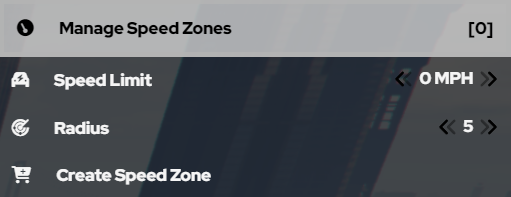
Speed Zones - Configure A Speed Zone
-
Speed Limit: allows you to set a speed limit of how fast you want AI to move in your speed zone. This is useful if AI get spooked or a gun gets pulled out. Its helpful to keep the limit at zero, so they cant accidentally run you over. Note: This will not affect Players in any way. They can drive around the AI.
You can set any speed between0and75MPH for the speed limit. -
Radius: allows you to set as big as a radius you want to stop AI from moving, but it is important to keep it as small as possible so that it doesn't interrupt traffic as much.
You can set any number between5and40for the radius. -
Create Speed Zone: once you click this, the speed zone will be created around your current position!
At the top of that menu, you will see an option to Manage Speed Zones. This will allow you to delete any speed zones that have been created. Please avoid deleting other people's speed zones, as it can mess with their scenes.